Admin can edit account info from below page.
Step 1: First Click on Account link in top right side of the window. See below screen-shot

Step 2: Now click on edit button
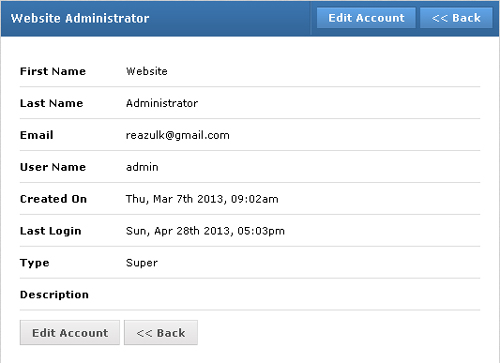
Step 3: Update password from below window. Check Change Password check box to enable input boxes.
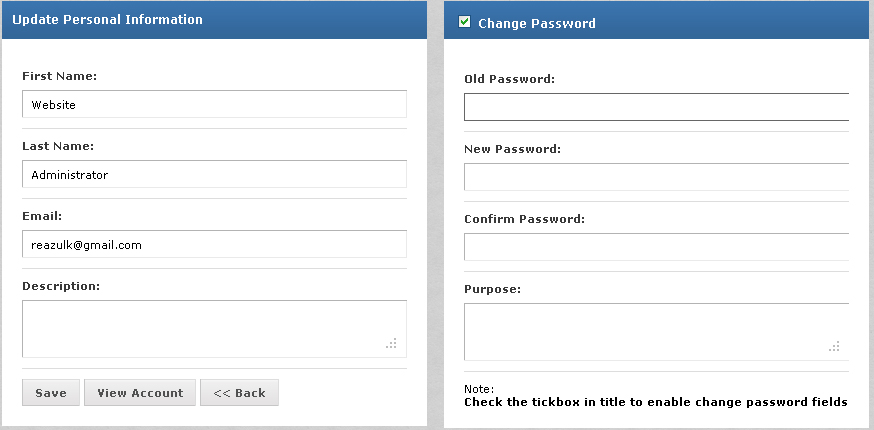
See also User Management