Click on Page Manager Menu in admin panel to manage Static Pages.
Static Page used to add new content in webiste. We can create new page in menu or insert in a particular place of a web page. A place holder define based on UI Hooks by Theme developer to render Static Page Data.
|
Render Type
Render type define content display mode. See below types:
Parameter |
Description |
|---|---|
Link |
Display Page Link |
Smart Link |
Display Page Link with optimized URL |
Text |
Display content of the page (Except Site Menu and Quick Links) |
Place Holder
Place Holder is a place in Web Page to place content. See Place Holder list in a List Box in Static Page Manager. You can enable Placeholder mark to identify the exact location:
Location : Admin Panel > Preferences > Configuration > Show Hook Positions.
Set the value Yes and browse website to view the outline. See below screen-shoot
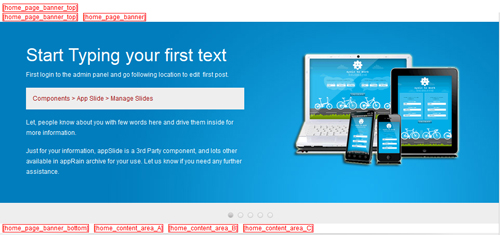
Manual Place Holder:
Manual place holder used to show content by adding the UI Hook name directly. This is useful for the Hook which are not included by Theme Developer.
Meta Options:
Each page has field to update meta data like Page Title, Keywords, Description.
Page Code:
Each page has a Code that we use to add content in to other static pages. Click on All Page Codes to get the list of code. See below screenshot.
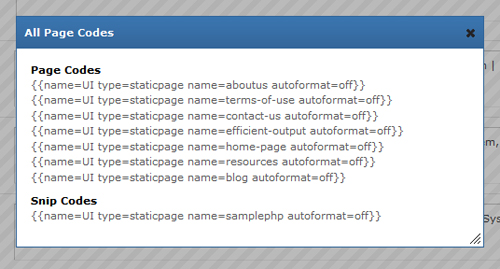
Rich Text Editor:
You can enable/disable rich text editor by Richtext(WYSIWYG) Editor option.
See also: Snip